How to make a website for beginners.
How to make a website? What should I include on my site? How to get traffic? These questions are widespread for newbies who want to start their website.
A website is a collection of web pages that provide information or services to visitors. Websites are often used to share information, promote businesses, sell goods or services, etc. They are also used to host blogs, social media accounts, and other types of websites.
Making a website used to be a difficult task. You needed to know coding languages like HTML and CSS in order to get started. But nowadays, there are tools and platforms that make website creation more accessible than ever. In this blog post, we will walk you through the process of creating a website from start to finish. So whether you’re a business owner or just someone who wants to create a personal website, read on for helpful tips!
Domain and Hosting for your website
If you want to make a website, you need to find a domain and hosting for your website.
- A domain name ( Domain is the address people will use to find your site on the internet, like yoursite.com)
- Website Hosting (Hosting is where your website’s files are stored)
To get a professional look, you should use your own domain name in lieu of having a free domain (For example, yourname.feesite.com)
And you also make sure that you are using a quality hosting service for your website so that your website won’t slow down and loads quickly (It’s very important for the visitors of your page)
Where do you get a domain name and hosting?
There are many places where you can find domains and hosts for your website. You can use a search engine like Google to find providers of domains and Hosting. Make sure to compare different providers before choosing one, as they can differ in price and features. Like:
- Bluehost
Bluehost is one of the most popular web hosts in the world, and for a good reason. They offer a wide range of features and services at an incredibly low price. In addition, they are one of the few hosts that offer a free domain name with your purchase.
- Namecheap
Namecheap is a domain name and hosting service that offers cheap, reliable, and easy-to-use products. They are a good choice for small businesses, entrepreneurs, bloggers, and anyone else who wants to get online and grow their business. They include domain names, web hosting, email addresses, SSL certificates, and more.
Once you have found a provider that you like, you can buy a domain and set up hosting for your website. Then, you can start making your dream website.
Choose a Platform for your website
Creating a website can seem like a daunting task, but it doesn’t have to be. With the right tools and platform, anyone can create a website in just a few simple steps.
The first step is to choose the platform you want to use for your website. There are many different options available, so do some research and decide which one is best for your needs.
Most Popular Site Building Platforms
To get a better knowledge about the most popular content management system, I am going to show you some recent statistics from w3tech.
Take a look at this graph.
As you can see, WordPress powers more than half of all websites on the internet, so it’s clearly doing something right.
Setup and Design your website with WordPress
WordPress is a popular content management system (CMS) that allows you to easily create and manage your website or blog. It is free and open-source and has a large community of users and developers who contribute to its development.
If you’re looking to create a website or blog, then WordPress is a great option. It’s easy to use, has plenty of features, It’s free, and is highly customizable. Also, you can make your site responsive for mobile and tablet users.
Your website is one of the most important tools in your business arsenal. It’s how you connect with customers and prospects, share information about your products and services, and build relationships.
Alternative Site Building Platforms of WordPress
Here are some alternative platforms by which you can make your website perfect, but I will always choose WordPress first.
Dorik
Creating a website is easier than ever with website builders, and with these tips, you’ll be able to create a great site in no time! HTML and CSS is a difficult options for creating a website, but Dorik makes them easy. You don’t need to know HTML or CSS with Dorik. With Dorik, everything is drag-and-drop. You can easily add text, images, videos, and more to your website without having to code anything! So whether you’re looking to build a personal website or a business website. Dorik is a great option!
Wix
Wix is a website builder. To make a website on your own, then using a website builder like Wix is definitely the way to go, but the cost of Wix is very high, and it’s suitable for larger sites.
Squarespace
Squarespace is a website builder that allows you to create a website easily. You can start with a blank slate or use one of their templates. Squarespace is easy to use and has a lot of features, such as e-commerce, blogging, and social media integration. You can try Squarespace for free for 14 days. After that, it costs $12 per month (billed annually) or $16 per month (billed monthly).
Joomla
Joomla is also a good tool for website building, but it does require minimum knowledge of coding to make things work the way you want.
WordPress Installation
WordPress Theme
There are many factors to consider when choosing a WordPress theme, such as the overall design, typography, color schemes, and functionality. However, one of the most important aspects to consider is how well the theme will work with your existing content. If you have a lot of content already written and organized, you’ll want to make sure that the WordPress theme you select will be able to accommodate it without having to make too many changes.
Another important thing to keep in mind is what kind of website you’re trying to create. If you’re simply creating a blog, then there are certain themes that are better suited for that purpose. However, if you’re looking to create a more complex website with multiple pages and features, then you’ll need to find a theme that is more versatile and can be easily customized.
Once you’ve considered all of these factors, it’s time to start browsing through WordPress themes! There are literally thousands of themes available, so take your time and find one that you think will be a good fit for your website. Once you’ve found a few themes that you like, try installing them on your WordPress site and see how they look. If everything looks good, then you’re ready to start designing your dream website!
WordPress Plugin
WordPress Plugin is a software program that allows you to add features and functionality to your WordPress website. There are thousands of plugins available, and they can do everything from adding a contact form to your site to creating a social media feed. In this blog post, we will discuss what WordPress plugins are and how you can go about installing them on your website.
WordPress plugins are written in the PHP programming language, and they extend the functionality of WordPress. Most plugins are available for free, but there are also premium plugins that you can purchase. When you install a plugin, it will add new features or functionality to your WordPress site.
To install a WordPress plugin, you first need to log in to your WordPress account. Then, go to the Plugins section of your dashboard and click on Add New. From here, you can search for the plugin that you want to install. Once you have found the plugin, click on Install Now. After the plugin has been installed, you will need to activate it. To do this, simply click on Activate Plugin.
Get more traffic to your website by SEO
SEO, or search engine optimization, is the process of improving the ranking of a website on search engines. The higher a website ranks, the more likely people are to find it. SEO is important for any business that wants to increase traffic to their website.
SEO is not an easy process, but it is one that is worth investing time and resources into. Here are some tips to help you get started:
-Research keywords that are relevant to your business and target audience. Use these keywords throughout your website, including in the title, meta tags, and content.
-Make sure your website is mobile-friendly. More and more people are using their phones and tablets to search the internet. If your website is not optimized for mobile devices, it will likely rank lower in search results.
-Build high-quality backlinks to your website. Backlinks are links from other websites to yours. The high-quality backlinks you have, the possibility that your website will rank.
-Create fresh and unique content. Search engines love websites that are constantly updating their content. If you can keep your website fresh with new blog posts, articles, or other content, you will likely see a boost in your SEO efforts.
SEO is an important part of any online marketing strategy. By following the tips above, you can help improve your website’s ranking and get more traffic!
Sometimes it can be difficult to do well on your own, but with the help of a WordPress plugin, it becomes much easier.
One plugin that can help you with your SEO is Yoast. Yoast is a popular plugin that helps you to optimize your website for search engines. It also provides tips on how to improve your website’s ranking. Yoast is easy to use, and it is available for free. Another plugin that can help you with your SEO is the All in One SEO Pack. This plugin also helps you to optimize your website for the search engines, and it provides tips on how to improve your ranking. All in One SEO Pack is available for free, and it is easy to use.
If you are looking to improve your SEO, then these plugins are a great place to start. They will help you get better rankings in the search engines, and they are easy to use. So what are you waiting for? Install one of these plugins today and start improving your SEO!
Congratulations! Now you know how to make a website. If you have more questions about creating a website please comment and let us give you a solution to your problem.
Thank you for reading our blog.

Leave A Comment